- 您现在的位置:买卖IC网 > Sheet目录319 > CHIPPROG-G4 (Phyton Inc)PROGRAMMER GANG 4 SOCKET
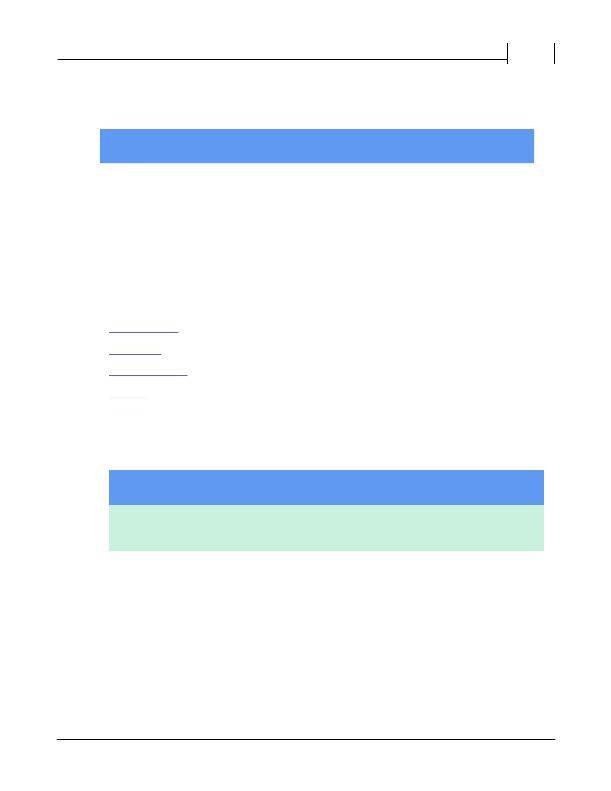
46
ChipProg Device Programmers
available for the allocation is shown here in this screen area.
Swap Files
Use network drives
Amount of space to leave
free on each drive (GB):
If the RAM space is limited the ChipProgUSB can use some space
on the PC drives by temporary writing the buffer image to the drive.
You can select the drive or allow the program to swap the files
automatically.
Checking this box enables you to swap files on the network drives
connected to your computer.
Here you can limit the space on the drive which will be never
affected by the file swapping.
4.3.4.2.1 The Buffer Configuration dialog
The dialog allows the setup of sub-layers in the buffers and to make their presentation easier to work
with.
The dialog includes as many tabs as number of sub-layers exist for a particular device. Every buffer
has at least one main layer , so the tab 'Code' is always displayed on the dialog foreground. If a
chosen device has other address spaces ('Data', 'User', etc.) the buffer has additional sub-layers
available for setting up by clicking the appropriate tabs.
4.3.4.2.1.1 Main Buffer Layer
The tab opens the dialog for configuring the main buffer layer - the 'Code' layer.
Element of dialog
Buffer Name
Size of sub-layer 'Code'
Fill sub-layer 'Code' with
data:
Data to fill sub-layer with:
Shrink buffer size when
device is selected
Description
Here you can type in a name for the buffer or pick it from the history
list. By default the first opened buffer gets the name "Buffer #0".
Then you can open the "Buffer #1", etc. or give the buffer any name
you wish.
Here you can assign a size of the 'Code' layer from the drop-down
menu - from 128KB to 32MB.
The program fills the buffer sub-layers with some default information,
usually by the 'FF's or zeros. By checking these boxes you specify
when the layer 'Code' should be filled with the default information -
before loading the file or right after the device type has been chosen.
These two toggled radio buttons define if the sub-layer 'Code' will be
filled with some default information, specific for the selected device,
or by the custom bit pattern.
The buffer size usually exceeds the target device 'Code' size. By
checking this box you downsize the buffer to match the target
device and to free some computer memory.
? 2010 Phyton, Inc. Microsystems and Development Tools
发布紧急采购,3分钟左右您将得到回复。
相关PDF资料
CHUSBWB-2
BATT CHARGER AA/AAA W/2AAA CELLS
CK-S6-SP623-G
BOARD DEV S6 WITH TX
CK-V6-ML628-G
KIT VIRTEX-6 CHAR ML628
CLSD004
LED DRIVER PROGRAMMER W/CABLE
CMC484812
RACK STEEL 12X48X48 GRY
CMCQP3
PANEL INNER 25.59X15" GREY
CML12C32SLK
KIT STUDENT LEARNING 16BIT HCS12
CMR-8040
RACK CABLE MANAGMNT OPEN ASSMBLY
相关代理商/技术参数
CHIPPROG-G41
功能描述:PROGRAMMER GANG 4 SOCKET RoHS:是 类别:编程器,开发系统 >> 独立编程器 系列:- 产品目录绘图:CHIPPROG-G4 标准包装:1 系列:- 类型:成组编程器 适用于相关产品:EEPROM,EPROM,FLASH,MCU,NVRAM,PLD 所含物品:编程器,线缆,CD 产品目录页面:598 (CN2011-ZH PDF) 相关产品:AE-TS56-16I-3-ND - ISP CABLEADAPTER 14-PIN HEADERAE-TS40N-ND - ADAPTER SOCKET 40-TSOP TO 40-DIPAE-TS32N-ND - ADAPTER SOCKET 32-TSOP TO 32-DIPAE-TS28-ND - ADAPTER SOCKET 28-TSOP TO 28-DIPAE-T44-P16-ND - ADAPTER SOCKET 44-QFP TO 40-DIPAE-T44-I51/505-ND - ADAPTER SOCKET 44-QFP TO 40-DIPAE-SS56-16I-ND - ADAPTER SOCKET 56-SSOP TO 40-DIPAE-SP8U-ND - ADAPTER SOCKET 8-SSOP TO 8-DIPAE-SP28U2-ND - ADAPTER SOCKET 28-SSOP TO 28-DIPAE-SP28U1-ND - ADAPTER SOCKET 28-SSOP TO 28-DIP更多...
CHIPPROG-ISP
功能描述:PROGRAMMER IN-SYSTEM UNIVERSAL RoHS:是 类别:编程器,开发系统 >> 内电路编程器、仿真器以及调试器 系列:- 产品变化通告:Development Systems Discontinuation 19/Jul/2010 标准包装:1 系列:* 类型:* 适用于相关产品:* 所含物品:*
CHIPS CAPACITOR 0.015UF 50V CERAMIC
制造商:AVX Corporation 功能描述:CHIPS CAPACITOR 0.015UF50VCERAMIC*NIC*
CHIPS-IN-DIPS
制造商:未知厂家 制造商全称:未知厂家 功能描述:ASIC
CHIPT1593CSE6327X1SA1
制造商:Infineon Technologies AG 功能描述:RF SILICON MMIC - Gel-pak, waffle pack, wafer, diced wafer on film
CHIPV6
制造商:JDSU 制造商全称:JDS Uniphase Corporation 功能描述:The industrya??s most compact 100 G test solution
CHIS-24
制造商:Mencom 功能描述: